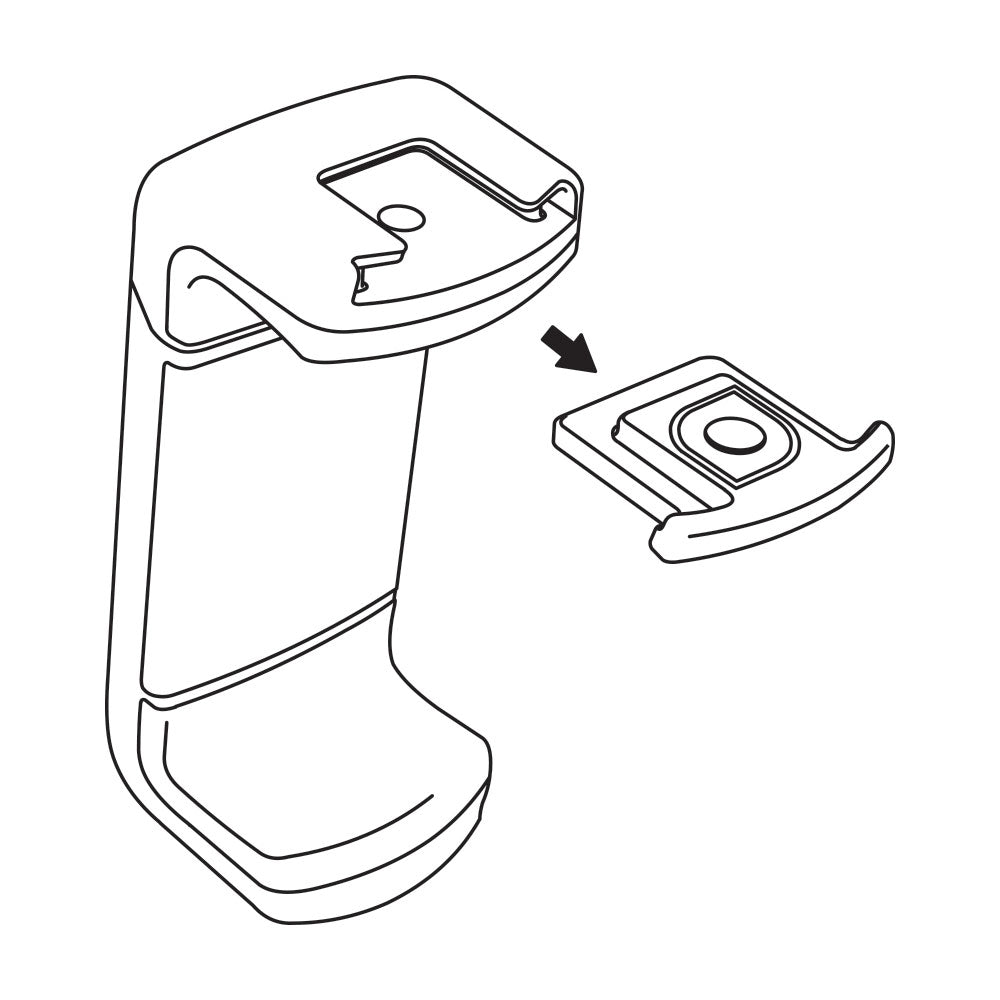[hero-title]
User Guides
[hero-image]

[hero-buttons]
[back]
[intro]
iPhone 11 Series
Quick start guide.


Warranty Information
1-Year Warranty: We provided a One Year Limited Warranty for all olloclip products. They are guaranteed to be free from defects in materials and craftsmanship under normal use for a period of one year from the original date of purchase. At the sole discretion of olloclip, any defective product will be repaired or replaced with the same or an equivalent product. All original olloclip products must be purchased directly from olloclip or from an authorized reseller to be eligible for and covered under the One Year Limited Warranty. A sales receipt from the original olloclip authorized reseller is required for warranty service.
Exclusions: Our One Year Limited Warranty does not cover misuses, accidental damage, or abuse. Any damage caused by alterations made to an olloclip product or by using the olloclip product for other than its intended use is not covered under warranty. Damage to any non-olloclip product is excluded with any limitation. Shipping charges associated with returning any product for warranty service are not covered under the One Year Limited Warranty.
[hero-title]
User Guides
[hero-image]

[hero-buttons]
[back]
[intro]
Samsung S10
Quick start guide.


Warranty Information
1-Year Warranty: We provided a One Year Limited Warranty for all olloclip products. They are guaranteed to be free from defects in materials and craftsmanship under normal use for a period of one year from the original date of purchase. At the sole discretion of olloclip, any defective product will be repaired or replaced with the same or an equivalent product. All original olloclip products must be purchased directly from olloclip or from an authorized reseller to be eligible for and covered under the One Year Limited Warranty. A sales receipt from the original olloclip authorized reseller is required for warranty service.
Exclusions: Our One Year Limited Warranty does not cover misuses, accidental damage, or abuse. Any damage caused by alterations made to an olloclip product or by using the olloclip product for other than its intended use is not covered under warranty. Damage to any non-olloclip product is excluded with any limitation. Shipping charges associated with returning any product for warranty service are not covered under the One Year Limited Warranty.
[hero-title]
User Guides
[hero-image]

[hero-buttons]
[back]
[intro]
Samsung S10e
Quick start guide.


Warranty Information
1-Year Warranty: We provided a One Year Limited Warranty for all olloclip products. They are guaranteed to be free from defects in materials and craftsmanship under normal use for a period of one year from the original date of purchase. At the sole discretion of olloclip, any defective product will be repaired or replaced with the same or an equivalent product. All original olloclip products must be purchased directly from olloclip or from an authorized reseller to be eligible for and covered under the One Year Limited Warranty. A sales receipt from the original olloclip authorized reseller is required for warranty service.
Exclusions: Our One Year Limited Warranty does not cover misuses, accidental damage, or abuse. Any damage caused by alterations made to an olloclip product or by using the olloclip product for other than its intended use is not covered under warranty. Damage to any non-olloclip product is excluded with any limitation. Shipping charges associated with returning any product for warranty service are not covered under the One Year Limited Warranty.
[hero-title]
User Guides
[hero-image]

[hero-buttons]
[back]
[intro]
iPhone XS or XS Max Clip
Quick start guide.
[jump-section]
![]()
Components.
You may have received a different combination or quantity of these items, but you should have at least two of these components (a clip and a lens).

iPhone XS or XS Max Clip

Connect X Lens
[jump-section-1]
![]()
How to use.
Step 1
Look for the large opening with sectioned halves to identify the rear of the Clip.

Step 2
W (1x) aligns with Wide-Angle camera and T (2x) with Telephoto camera.
NOTE: Previous generation iPhone 8/7 & iPhone 8/7 Plus lenses are not compatible with the Connect X lens system.

Step 3
Press button to attach to iPhone.
The lens system intuitively aligns over both front and rear cameras. The clip goes over screen protector easier with the depression of the button.

Step 4
Remove and switch lenses while the lens system is on or off the iPhone.
Step 5
For Fisheye/Macro 15x and Macro 14x/Macro 7x, unscrew to reach secondary lenses.
[jump-section-2]
![]()
Did you know?
Additional Lenses
Additional Connect X Lenses are available to purchase HERE.

Face ID
Face ID will work as long as there is no lens installed in the Clip over the front facing camera. You may still use a lens over both rear facing cameras.
NOTE: Face ID will not work with a lens installed in the clip over the front facing camera. However, you can still unlock your iPhone with the passcode or by briefly removing the lens system.
[jump-section-3]
![]()
Other compatibility.
✔ Works with caseless iPhone.
✔ Works with olloclip Slim Case.
✔ Screen protector compatible.
✖ Does not work with any other phone case.
✖ Not compatible with flash.
[jump-section-regular-4]

Care & Maintenance
We recommend keeping your device and olloclip products free of all debris and foreign particles to prevent any damage to either product. olloclip products will not damage your device. However, debris and foreign particles that come between your olloclip product and device could cause damage. Prior to putting your olloclip product on your device, use a soft, lint-free cloth to clean your device. It is also recommended that you ensure there is not any debris or foreign particles on the olloclip product itself. Placing an olloclip product on a device with a broken front or rear glass may cause pieces of glass to become embedded into the olloclip product and could cause damage to devices with which the olloclip product is subsequently used.
[jump-section-regular-5]

Warranty Information
1-Year Warranty: We provided a One Year Limited Warranty for all olloclip products. They are guaranteed to be free from defects in materials and craftsmanship under normal use for a period of one year from the original date of purchase. At the sole discretion of olloclip, any defective product will be repaired or replaced with the same or an equivalent product. All original olloclip products must be purchased directly from olloclip or from an authorized reseller to be eligible for and covered under the One Year Limited Warranty. A sales receipt from the original olloclip authorized reseller is required for warranty service.
Exclusions: Our One Year Limited Warranty does not cover misuses, accidental damage, or abuse. Any damage caused by alterations made to an olloclip product or by using the olloclip product for other than its intended use is not covered under warranty. Damage to any non-olloclip product is excluded with any limitation. Shipping charges associated with returning any product for warranty service are not covered under the One Year Limited Warranty.
[hero-title]
User Guides
[hero-image]

[hero-buttons]
[back]
[intro]
Pivot & Bluetooth Shutter
Quick start guide.
[jump-section]
![]()
Components.

Pivot

Universal Clamp
GoPro® Mount
Cold Shoe Mount

Bluetooth Shutter
[jump-section-1]
![]()
Connecting to universal clamp.

Step 1
Screw universal clamp clockwise onto 1/4-20 tripod mount of Pivot grip. Turn adjustable collar to secure in desired position.

Step 2
Expand hinge on universal clamp to size of smartphone.

Step 3
Insert smartphone until flush against back of clamp.
[jump-section-2]
![]()
Connecting to GoPro® mount.
Step 1
Screw GoPro mount clockwise onto 1/4-20 tripod mount of Pivot grip. Turn adjustable collar to secure in desired position.

Step 2
Insert GoPro camera into slotted mount and use existing thumbscrew to lock in place.
[jump-section-3]
![]()
Connecting to ¼-20 tripod mount.
Step 1
Screw compact camera clockwise onto 1/4-20 tripod mount of Pivot grip. Turn adjustable collar to secure in desired position.
[jump-section-4]
![]()
Using cold shoe mount.
Step 1
Remove cold shoe insert.
Step 2
Attach a lightweight microphone or light, and secure into cold shoe mount.
[jump-section-5]
![]()
Holding and rotation.
Step 1
To hold, grip the handle of Pivot and insert your index finger into the ring.

Step 2
To adjust articulation, depress the rotation-lock button on the side of Pivot and rotate hub to desired position.
Tip
There is no right or wrong way to hold Pivot, but we recommend always using a wrist strap.
[jump-section-6]
Operating the Bluetooth Shutter.
Turn on/off the Bluetooth Remote Shutter Release by pressing the on/off button for 3 seconds.
The on/off button functions as the Shutter Release.
[jump-section-7]
![]()
Connecting to your phone.
1. In your phone's list of Bluetooth devices, Find AB SHUTTER in the device list. On some phones you may have to scan for available Bluetooth devices.
2. Select AB SHUTTER to connect.
3. Your phone is ready to take pictures with the phone's camera app using the Bluetooth Remote Shutter Release.
[jump-section-8]
![]()
Other compatibility.
✔ Works with iOS 6.0 or newer.
✔ Works with Android 4.2.2 or newer.
[jump-section-regular-9]

Care & Maintenance
We recommend keeping your device and olloclip products free of all debris and foreign particles to prevent any damage to either product. olloclip products will not damage your device. However, debris and foreign particles that come between your olloclip product and device could cause damage. Prior to putting your olloclip product on your device, use a soft, lint-free cloth to clean your device. It is also recommended that you ensure there is not any debris or foreign particles on the olloclip product itself. Placing an olloclip product on a device with a broken front or rear glass may cause pieces of glass to become embedded into the olloclip product and could cause damage to devices with which the olloclip product is subsequently used.
[jump-section-regular-10]

Warranty Information
1-Year Warranty: We provided a One Year Limited Warranty for all olloclip products. They are guaranteed to be free from defects in materials and craftsmanship under normal use for a period of one year from the original date of purchase. At the sole discretion of olloclip, any defective product will be repaired or replaced with the same or an equivalent product. All original olloclip products must be purchased directly from olloclip or from an authorized reseller to be eligible for and covered under the One Year Limited Warranty. A sales receipt from the original olloclip authorized reseller is required for warranty service.
Exclusions: Our One Year Limited Warranty does not cover misuses, accidental damage, or abuse. Any damage caused by alterations made to an olloclip product or by using the olloclip product for other than its intended use is not covered under warranty. Damage to any non-olloclip product is excluded with any limitation. Shipping charges associated with returning any product for warranty service are not covered under the One Year Limited Warranty.
[hero-title]
User Guides
[hero-image]

[hero-buttons]
[back]
[intro]
Bluetooth Shutter Release
Quick start guide
[jump-section]
![]()
Components.

Bluetooth Shutter Release
[jump-section-1]
![]()
How to use.
Turn on/off the Bluetooth Remote Shutter Release by pressing the on/off button for 3 seconds.
The on/off button functions as the Shutter Release.
[jump-section-2]
![]()
Connecting to your phone.
1. In your phone's list of Bluetooth devices, Find AB SHUTTER in the device list. On some phones you may have to scan for available Bluetooth devices.
2. Select AB SHUTTER to connect.
3. Your phone is ready to take pictures with the phone's camera app using the Bluetooth Remote Shutter Release.
[jump-section-3]
![]()
Other compatibility.
✔ Works with iOS 6.0 or newer.
✔ Works with Android 4.2.2 or newer.
[jump-section-regular-4]

Care & Maintenance
We recommend keeping your device and olloclip products free of all debris and foreign particles to prevent any damage to either product. olloclip products will not damage your device. However, debris and foreign particles that come between your olloclip product and device could cause damage. Prior to putting your olloclip product on your device, use a soft, lint-free cloth to clean your device. It is also recommended that you ensure there is not any debris or foreign particles on the olloclip product itself. Placing an olloclip product on a device with a broken front or rear glass may cause pieces of glass to become embedded into the olloclip product and could cause damage to devices with which the olloclip product is subsequently used.
[jump-section-regular-5]

Warranty Information
1-Year Warranty: We provided a One Year Limited Warranty for all olloclip products. They are guaranteed to be free from defects in materials and craftsmanship under normal use for a period of one year from the original date of purchase. At the sole discretion of olloclip, any defective product will be repaired or replaced with the same or an equivalent product. All original olloclip products must be purchased directly from olloclip or from an authorized reseller to be eligible for and covered under the One Year Limited Warranty. A sales receipt from the original olloclip authorized reseller is required for warranty service.
Exclusions: Our One Year Limited Warranty does not cover misuses, accidental damage, or abuse. Any damage caused by alterations made to an olloclip product or by using the olloclip product for other than its intended use is not covered under warranty. Damage to any non-olloclip product is excluded with any limitation. Shipping charges associated with returning any product for warranty service are not covered under the One Year Limited Warranty.
[hero-title]
User Guides
[hero-image]

[hero-buttons]
[back]
[intro]
iPhone XR Filmer's Kit
Quick start guide.
[jump-section]
![]()
Components.
You may have received a different combination or quantity of these items, but you should have at least two of these components (a clip and a lens).

iPhone XR Clip

Connect X Lenses
(Additional Connect X Lens included with Filmer's Kit)

Pivot

Universal Clamp
GoPro® Mount
Cold Shoe Mount
[jump-section-1]
![]()
How to use clip.

Step 1
Locate the small circle inside an oval to identify the rear of the Clip.

Step 2
Identify the iPhone camera, this is where the rear of the clip aligns.
NOTE: Previous generation iPhone 8/7 & iPhone 8/7 Plus lenses are not compatible with the Connect X lens system.

Step 3
Press button to attach to iPhone.
The lens system intuitively aligns over both front and rear cameras. The clip goes over screen protector easier with the depression of the button.

Step 4
Remove and switch lenses while the lens system is on or off the iPhone.

Step 5
For Fisheye/Macro 15x and Macro 14x/Macro 7x, unscrew to reach secondary lenses.
[jump-section-2]
![]()
Connecting to universal clamp.

Step 1
Screw universal clamp clockwise onto 1/4-20 tripod mount of Pivot grip. Turn adjustable collar to secure in desired position.

Step 2
Expand hinge on universal clamp to size of smartphone.

Step 3
Insert smartphone until flush against back of clamp.
[jump-section-3]
![]()
Connecting to GoPro® mount.
Step 1
Screw GoPro mount clockwise onto 1/4-20 tripod mount of Pivot grip. Turn adjustable collar to secure in desired position.

Step 2
Insert GoPro camera into slotted mount and use existing thumbscrew to lock in place.
[jump-section-4]
![]()
Connecting to ¼-20 tripod mount.
Step 1
Screw compact camera clockwise onto 1/4-20 tripod mount of Pivot grip. Turn adjustable collar to secure in desired position.
[jump-section-5]
![]()
Using cold shoe mount.
Step 1
Remove cold shoe insert.
Step 2
Attach a lightweight microphone or light, and secure into cold shoe mount.
[jump-section-6]
![]()
Holding and rotation.
Step 1
To hold, grip the handle of Pivot and insert your index finger into the ring.

Step 2
To adjust articulation, depress the rotation-lock button on the side of Pivot and rotate hub to desired position.
Tip
There is no right or wrong way to hold Pivot, but we recommend always using a wrist strap.
[jump-section-7]
![]()
Did you know?
Additional Lenses
Additional Connect X Lenses are available to purchase HERE.

Face ID
Face ID will work as long as there is no lens installed in the Clip over the front facing camera. You may still use a lens over both rear facing cameras.
NOTE: Face ID will not work with a lens installed in the clip over the front facing camera. However, you can still unlock your iPhone with the passcode or by briefly removing the lens system.
[jump-section-8]
![]()
Other compatibility.
✔ Works with caseless iPhone.
✔ Works with olloclip Slim Case.
✔ Screen protector compatible.
✖ Does not work with any other phone case.
✖ Not compatible with flash.
[jump-section-regular-9]

Care & Maintenance
We recommend keeping your device and olloclip products free of all debris and foreign particles to prevent any damage to either product. olloclip products will not damage your device. However, debris and foreign particles that come between your olloclip product and device could cause damage. Prior to putting your olloclip product on your device, use a soft, lint-free cloth to clean your device. It is also recommended that you ensure there is not any debris or foreign particles on the olloclip product itself. Placing an olloclip product on a device with a broken front or rear glass may cause pieces of glass to become embedded into the olloclip product and could cause damage to devices with which the olloclip product is subsequently used.
[jump-section-regular-10]

Warranty Information
1-Year Warranty: We provided a One Year Limited Warranty for all olloclip products. They are guaranteed to be free from defects in materials and craftsmanship under normal use for a period of one year from the original date of purchase. At the sole discretion of olloclip, any defective product will be repaired or replaced with the same or an equivalent product. All original olloclip products must be purchased directly from olloclip or from an authorized reseller to be eligible for and covered under the One Year Limited Warranty. A sales receipt from the original olloclip authorized reseller is required for warranty service.
Exclusions: Our One Year Limited Warranty does not cover misuses, accidental damage, or abuse. Any damage caused by alterations made to an olloclip product or by using the olloclip product for other than its intended use is not covered under warranty. Damage to any non-olloclip product is excluded with any limitation. Shipping charges associated with returning any product for warranty service are not covered under the One Year Limited Warranty.
[hero-title]
User Guides
[hero-image]

[hero-buttons]
[back]
[intro]
iPhone XS or XS Max Filmer's Kit
Quick start guide.
[jump-section]
![]()
Components.
You may have received a different combination or quantity of these items, but you should have at least two of these components (a clip and a lens).

iPhone XS or XS Max Clip

Connect X Lenses
(Additional Connect X Lens included with Filmer's Kit)

Pivot

Universal Clamp
GoPro® Mount
Cold Shoe Mount
[jump-section-1]
![]()
How to use clip.
Step 1
Look for the large opening with sectioned halves to identify the rear of the Clip.

Step 2
W (1x) aligns with Wide-Angle camera and T (2x) with Telephoto camera.
NOTE: Previous generation iPhone 8/7 & iPhone 8/7 Plus lenses are not compatible with the Connect X lens system.

Step 3
Press button to attach to iPhone.
The lens system intuitively aligns over both front and rear cameras. The clip goes over screen protector easier with the depression of the button.

Step 4
Remove and switch lenses while the lens system is on or off the iPhone.
Step 5
For Fisheye/Macro 15x and Macro 14x/Macro 7x, unscrew to reach secondary lenses.
[jump-section-2]
![]()
Connecting to universal clamp.

Step 1
Screw universal clamp clockwise onto 1/4-20 tripod mount of Pivot grip. Turn adjustable collar to secure in desired position.

Step 2
Expand hinge on universal clamp to size of smartphone.

Step 3
Insert smartphone until flush against back of clamp.
[jump-section-3]
![]()
Connecting to GoPro® mount.
Step 1
Screw GoPro mount clockwise onto 1/4-20 tripod mount of Pivot grip. Turn adjustable collar to secure in desired position.

Step 2
Insert GoPro camera into slotted mount and use existing thumbscrew to lock in place.
[jump-section-4]
![]()
Connecting to ¼-20 tripod mount.
Step 1
Screw compact camera clockwise onto 1/4-20 tripod mount of Pivot grip. Turn adjustable collar to secure in desired position.
[jump-section-5]
![]()
Using cold shoe mount.
Step 1
Remove cold shoe insert.
Step 2
Attach a lightweight microphone or light, and secure into cold shoe mount.
[jump-section-6]
![]()
Holding and rotation.
Step 1
To hold, grip the handle of Pivot and insert your index finger into the ring.

Step 2
To adjust articulation, depress the rotation-lock button on the side of Pivot and rotate hub to desired position.
Tip
There is no right or wrong way to hold Pivot, but we recommend always using a wrist strap.
[jump-section-7]
![]()
Did you know?
Additional Lenses
Additional Connect X Lenses are available to purchase HERE.

Face ID
Face ID will work as long as there is no lens installed in the Clip over the front facing camera. You may still use a lens over both rear facing cameras.
NOTE: Face ID will not work with a lens installed in the clip over the front facing camera. However, you can still unlock your iPhone with the passcode or by briefly removing the lens system.
[jump-section-8]
![]()
Other compatibility.
✔ Works with caseless iPhone.
✔ Works with olloclip Slim Case.
✔ Screen protector compatible.
✖ Does not work with any other phone case.
✖ Not compatible with flash.
[jump-section-regular-9]

Care & Maintenance
We recommend keeping your device and olloclip products free of all debris and foreign particles to prevent any damage to either product. olloclip products will not damage your device. However, debris and foreign particles that come between your olloclip product and device could cause damage. Prior to putting your olloclip product on your device, use a soft, lint-free cloth to clean your device. It is also recommended that you ensure there is not any debris or foreign particles on the olloclip product itself. Placing an olloclip product on a device with a broken front or rear glass may cause pieces of glass to become embedded into the olloclip product and could cause damage to devices with which the olloclip product is subsequently used.
[jump-section-regular-10]

Warranty Information
1-Year Warranty: We provided a One Year Limited Warranty for all olloclip products. They are guaranteed to be free from defects in materials and craftsmanship under normal use for a period of one year from the original date of purchase. At the sole discretion of olloclip, any defective product will be repaired or replaced with the same or an equivalent product. All original olloclip products must be purchased directly from olloclip or from an authorized reseller to be eligible for and covered under the One Year Limited Warranty. A sales receipt from the original olloclip authorized reseller is required for warranty service.
Exclusions: Our One Year Limited Warranty does not cover misuses, accidental damage, or abuse. Any damage caused by alterations made to an olloclip product or by using the olloclip product for other than its intended use is not covered under warranty. Damage to any non-olloclip product is excluded with any limitation. Shipping charges associated with returning any product for warranty service are not covered under the One Year Limited Warranty.
[hero-title]
User Guides
[hero-image]

[hero-buttons]
[back]
[intro]
iPhone XR Clip
Quick start guide
[jump-section]
![]()
Components.
You may have received a different combination or quantity of these items, but you should have at least two of these components (a clip and a lens).

iPhone XR Clip

Connect X Lens
[jump-section-1]
![]()
How to use.

Step 1
Locate the small circle inside an oval to identify the rear of the Clip.

Step 2
Identify the iPhone camera, this is where the rear of the clip aligns.
NOTE: Previous generation iPhone 8/7 & iPhone 8/7 Plus lenses are not compatible with the Connect X lens system.

Step 3
Press button to attach to iPhone.
The lens system intuitively aligns over both front and rear cameras. The clip goes over screen protector easier with the depression of the button.

Step 4
Remove and switch lenses while the lens system is on or off the iPhone.

Step 5
For Fisheye/Macro 15x and Macro 14x/Macro 7x, unscrew to reach secondary lenses.
[jump-section-2]
![]()
Did you know?
Additional Lenses
Additional Connect X Lenses are available to purchase HERE.

Face ID
Face ID will work as long as there is no lens installed in the Clip over the front facing camera. You may still use a lens over both rear facing cameras.
NOTE: Face ID will not work with a lens installed in the clip over the front facing camera. However, you can still unlock your iPhone with the passcode or by briefly removing the lens system.
[jump-section-3]
![]()
Other compatibility.
✔ Works with caseless iPhone.
✔ Works with olloclip Slim Case.
✔ Screen protector compatible.
✖ Does not work with any other phone case.
✖ Not compatible with flash.
[jump-section-regular-4]

Care & Maintenance
We recommend keeping your device and olloclip products free of all debris and foreign particles to prevent any damage to either product. olloclip products will not damage your device. However, debris and foreign particles that come between your olloclip product and device could cause damage. Prior to putting your olloclip product on your device, use a soft, lint-free cloth to clean your device. It is also recommended that you ensure there is not any debris or foreign particles on the olloclip product itself. Placing an olloclip product on a device with a broken front or rear glass may cause pieces of glass to become embedded into the olloclip product and could cause damage to devices with which the olloclip product is subsequently used.
[jump-section-regular-5]

Warranty Information
1-Year Warranty: We provided a One Year Limited Warranty for all olloclip products. They are guaranteed to be free from defects in materials and craftsmanship under normal use for a period of one year from the original date of purchase. At the sole discretion of olloclip, any defective product will be repaired or replaced with the same or an equivalent product. All original olloclip products must be purchased directly from olloclip or from an authorized reseller to be eligible for and covered under the One Year Limited Warranty. A sales receipt from the original olloclip authorized reseller is required for warranty service.
Exclusions: Our One Year Limited Warranty does not cover misuses, accidental damage, or abuse. Any damage caused by alterations made to an olloclip product or by using the olloclip product for other than its intended use is not covered under warranty. Damage to any non-olloclip product is excluded with any limitation. Shipping charges associated with returning any product for warranty service are not covered under the One Year Limited Warranty.
[hero-title]
User Guides
[hero-image]

[hero-buttons]
[back]
[intro]
Multi-Device Filmer's Kit
Quick start guide.
[jump-section]
![]()
Components.
You may have received a different combination or quantity of these items, but you should have at least two of these components (a clip and a lens).

Multi-Device Clip

Connect X Lenses
(Additional Connect X Lens included with Filmer's Kit)

Pivot

Universal Clamp
GoPro® Mount
Cold Shoe Mount
[jump-section-1]
![]()
How to use clip.

Step 1
Press button on clip and attach to device, aligning lens over desired camera.

Step 2
Use tab on lens to swap lenses. Or, remove, rotate and reinstall if needed to better align with camera.
NOTE: Previous generation iPhone 8/7 & iPhone 8/7 Plus lenses are not compatible with the Connect X lens system.

Step 3
With Fisheye / Macro and Macro 7x / 14x, unscrew to reach secondary lenses.
[jump-section-2]
![]()
Connecting to universal clamp.

Step 1
Screw universal clamp clockwise onto 1/4-20 tripod mount of Pivot grip. Turn adjustable collar to secure in desired position.

Step 2
Expand hinge on universal clamp to size of smartphone.

Step 3
Insert smartphone until flush against back of clamp.
[jump-section-3]
![]()
Connecting to GoPro® mount.
Step 1
Screw GoPro mount clockwise onto 1/4-20 tripod mount of Pivot grip. Turn adjustable collar to secure in desired position.

Step 2
Insert GoPro camera into slotted mount and use existing thumbscrew to lock in place.
[jump-section-4]
![]()
Connecting to ¼-20 tripod mount.
Step 1
Screw compact camera clockwise onto 1/4-20 tripod mount of Pivot grip. Turn adjustable collar to secure in desired position.
[jump-section-5]
![]()
Using cold shoe mount.
Step 1
Remove cold shoe insert.
Step 2
Attach a lightweight microphone or light, and secure into cold shoe mount.
[jump-section-6]
![]()
Holding and rotation.
Step 1
To hold, grip the handle of Pivot and insert your index finger into the ring.

Step 2
To adjust articulation, depress the rotation-lock button on the side of Pivot and rotate hub to desired position.
Tip
There is no right or wrong way to hold Pivot, but we recommend always using a wrist strap.
[jump-section-7]
![]()
Did you know?
Additional Lenses
Additional Connect X Lenses are available to purchase HERE.
[jump-section-8]
![]()
Other compatibility.
✔ Works with some slim device cases.
✔ Screen protector compatible.
✖ Not compatible with flash.
[jump-section-regular-9]

Care & Maintenance
We recommend keeping your device and olloclip products free of all debris and foreign particles to prevent any damage to either product. olloclip products will not damage your device. However, debris and foreign particles that come between your olloclip product and device could cause damage. Prior to putting your olloclip product on your device, use a soft, lint-free cloth to clean your device. It is also recommended that you ensure there is not any debris or foreign particles on the olloclip product itself. Placing an olloclip product on a device with a broken front or rear glass may cause pieces of glass to become embedded into the olloclip product and could cause damage to devices with which the olloclip product is subsequently used.
[jump-section-regular-10]

Warranty Information
1-Year Warranty: We provided a One Year Limited Warranty for all olloclip products. They are guaranteed to be free from defects in materials and craftsmanship under normal use for a period of one year from the original date of purchase. At the sole discretion of olloclip, any defective product will be repaired or replaced with the same or an equivalent product. All original olloclip products must be purchased directly from olloclip or from an authorized reseller to be eligible for and covered under the One Year Limited Warranty. A sales receipt from the original olloclip authorized reseller is required for warranty service.
Exclusions: Our One Year Limited Warranty does not cover misuses, accidental damage, or abuse. Any damage caused by alterations made to an olloclip product or by using the olloclip product for other than its intended use is not covered under warranty. Damage to any non-olloclip product is excluded with any limitation. Shipping charges associated with returning any product for warranty service are not covered under the One Year Limited Warranty.
[hero-title]
User Guides
[hero-image]

[hero-buttons]
[back]
[intro]
iPhone X Filmer's Kit
Quick start guide.
[jump-section]
![]()
Components.
You may have received a different combination or quantity of these items, but you should have at least two of these components (a clip and a lens).

iPhone X Clip

iPhone X Pendant Stand
Connect X Lenses
(Additional Connect X Lens included with Filmer's Kit)

Pivot

Universal Clamp
GoPro® Mount
Cold Shoe Mount
[jump-section-1]
![]()
How to use clip.

Step 1
Look for W (1x) and T (2x) to identify the rear of the Clip.

Step 2
W (1x) aligns with Wide-Angle camera and T (2x) with Telephoto camera.
NOTE: Previous generation iPhone 8/7 & iPhone 8/7 Plus lenses are not compatible with the Connect X lens system.

Step 3
Remove from Pendant Stand (press button).

Step 4
Attach to iPhone (press button).
The lens system intuitively aligns over both front and rear cameras.

Step 5
Remove and switch lenses while the lens system is on or off the iPhone.

Step 6
For Fisheye/Macro 15x and Macro 14x/Macro 7x, unscrew to reach secondary lenses.
[jump-section-2]
![]()
Connecting to universal clamp.

Step 1
Screw universal clamp clockwise onto 1/4-20 tripod mount of Pivot grip. Turn adjustable collar to secure in desired position.

Step 2
Expand hinge on universal clamp to size of smartphone.

Step 3
Insert smartphone until flush against back of clamp.
[jump-section-3]
![]()
Connecting to GoPro® mount.
Step 1
Screw GoPro mount clockwise onto 1/4-20 tripod mount of Pivot grip. Turn adjustable collar to secure in desired position.

Step 2
Insert GoPro camera into slotted mount and use existing thumbscrew to lock in place.
[jump-section-4]
![]()
Connecting to ¼-20 tripod mount.
Step 1
Screw compact camera clockwise onto 1/4-20 tripod mount of Pivot grip. Turn adjustable collar to secure in desired position.
[jump-section-5]
![]()
Using cold shoe mount.
Step 1
Remove cold shoe insert.
Step 2
Attach a lightweight microphone or light, and secure into cold shoe mount.
[jump-section-6]
![]()
Holding and rotation.
Step 1
To hold, grip the handle of Pivot and insert your index finger into the ring.

Step 2
To adjust articulation, depress the rotation-lock button on the side of Pivot and rotate hub to desired position.
Tip
There is no right or wrong way to hold Pivot, but we recommend always using a wrist strap.
[jump-section-7]
![]()
Did you know?
Additional Lenses
Additional Connect X Lenses are available to purchase HERE.

Pendant Stand
The included Pendant Stand can be used as a pocket-sized tripod. Separate the two halves and insert your iPhone into the cutaways located in the middle of the stand.
TIP: Great for stabilized video, live-streaming and time-lapses.

Face ID
Face ID will work as long as there is no lens installed in the Clip over the front facing camera. You may still use a lens over both rear facing cameras.
NOTE: Face ID will not work with a lens installed in the clip over the front facing camera. However, you can still unlock your iPhone with the passcode or by briefly removing the lens system.
[jump-section-8]
![]()
Other compatibility.
✔ Works with caseless iPhone.
✔ Works with olloclip Slim Case.
✔ Screen protector compatible.
✖ Does not work with any other phone case.
✖ Not compatible with flash.
[jump-section-regular-9]

Care & Maintenance
We recommend keeping your device and olloclip products free of all debris and foreign particles to prevent any damage to either product. olloclip products will not damage your device. However, debris and foreign particles that come between your olloclip product and device could cause damage. Prior to putting your olloclip product on your device, use a soft, lint-free cloth to clean your device. It is also recommended that you ensure there is not any debris or foreign particles on the olloclip product itself. Placing an olloclip product on a device with a broken front or rear glass may cause pieces of glass to become embedded into the olloclip product and could cause damage to devices with which the olloclip product is subsequently used.
[jump-section-regular-10]

Warranty Information
1-Year Warranty: We provided a One Year Limited Warranty for all olloclip products. They are guaranteed to be free from defects in materials and craftsmanship under normal use for a period of one year from the original date of purchase. At the sole discretion of olloclip, any defective product will be repaired or replaced with the same or an equivalent product. All original olloclip products must be purchased directly from olloclip or from an authorized reseller to be eligible for and covered under the One Year Limited Warranty. A sales receipt from the original olloclip authorized reseller is required for warranty service.
Exclusions: Our One Year Limited Warranty does not cover misuses, accidental damage, or abuse. Any damage caused by alterations made to an olloclip product or by using the olloclip product for other than its intended use is not covered under warranty. Damage to any non-olloclip product is excluded with any limitation. Shipping charges associated with returning any product for warranty service are not covered under the One Year Limited Warranty.
[hero-title]
User Guides
[hero-image]

[hero-buttons]
[back]
[intro]
Multi-Device Clip
Quick start guide.
[jump-section]
![]()
Components.
You may have received a different combination or quantity of these items, but you should have at least two of these components (a clip and a lens).

Multi-Device Clip

Connect X Lens
[jump-section-1]
![]()
How to use.

Step 1
Press button on clip and attach to device, aligning lens over desired camera.

Step 2
Use tab on lens to swap lenses. Or, remove, rotate and reinstall if needed to better align with camera.
NOTE: Previous generation iPhone 8/7 & iPhone 8/7 Plus lenses are not compatible with the Connect X lens system.

Step 3
With Fisheye / Macro and Macro 7x / 14x, unscrew to reach secondary lenses.
[jump-section-2]
![]()
Did you know?
Additional Lenses
Additional Connect X Lenses are available to purchase HERE.
[jump-section-3]
![]()
Other compatibility.
✔ Works with some slim device cases.
✔ Screen protector compatible.
✖ Not compatible with flash.
[jump-section-regular-4]

Care & Maintenance
We recommend keeping your device and olloclip products free of all debris and foreign particles to prevent any damage to either product. olloclip products will not damage your device. However, debris and foreign particles that come between your olloclip product and device could cause damage. Prior to putting your olloclip product on your device, use a soft, lint-free cloth to clean your device. It is also recommended that you ensure there is not any debris or foreign particles on the olloclip product itself. Placing an olloclip product on a device with a broken front or rear glass may cause pieces of glass to become embedded into the olloclip product and could cause damage to devices with which the olloclip product is subsequently used.
[jump-section-regular-5]

Warranty Information
1-Year Warranty: We provided a One Year Limited Warranty for all olloclip products. They are guaranteed to be free from defects in materials and craftsmanship under normal use for a period of one year from the original date of purchase. At the sole discretion of olloclip, any defective product will be repaired or replaced with the same or an equivalent product. All original olloclip products must be purchased directly from olloclip or from an authorized reseller to be eligible for and covered under the One Year Limited Warranty. A sales receipt from the original olloclip authorized reseller is required for warranty service.
Exclusions: Our One Year Limited Warranty does not cover misuses, accidental damage, or abuse. Any damage caused by alterations made to an olloclip product or by using the olloclip product for other than its intended use is not covered under warranty. Damage to any non-olloclip product is excluded with any limitation. Shipping charges associated with returning any product for warranty service are not covered under the One Year Limited Warranty.