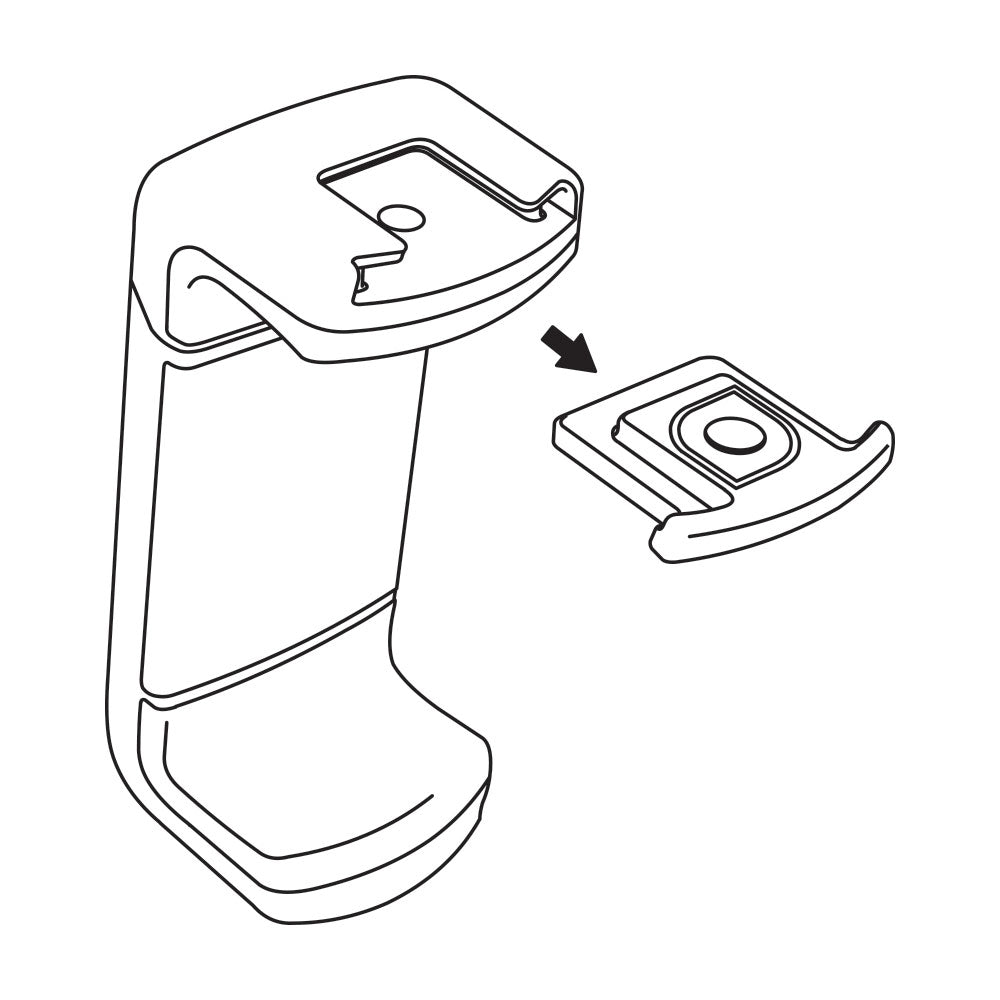Filmer's Kit
[hero-title]
User Guides
[hero-image]

[hero-buttons]
[back]
[intro]
8/7 & 8/7 Plus Filmer's Kit
Quick start guide.
[jump-section]
![]()
Components.
You may have received a different combination or quantity of these items, but you should have at least two of these components (a clip and a lens).

iPhone 8/7 Clip + Pendant Stand

iPhone 8/7 Plus Clip + Pendant Stand
iPhone 8/7 & 8/7 Plus Lenses

Pivot

Universal Clamp
GoPro® Mount
Cold Shoe Mount
[jump-section-1]
![]()
How to use clip.

Step 1
Select the correct Clip and Pendant Stand for your device. The shorter pair is designed to fit on an iPhone 8/7, and the longer pair is designed to fit on an iPhone 8/7 Plus.

Step 2
Install the lens.
*Leave included Blanking Base installed when using single lens configuration.

Step 3
Remove from Pendant Stand.
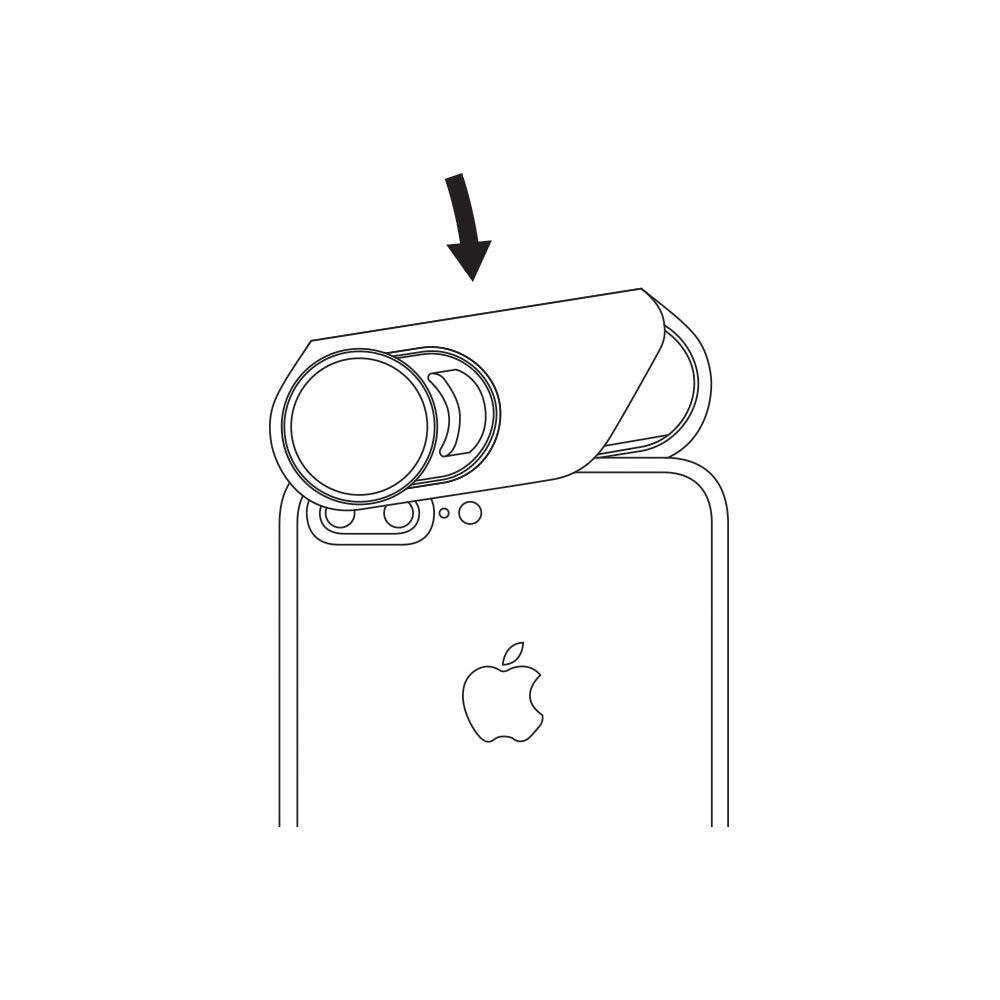
Step 4
Attach to iPhone.

Step 5
Flip to switch between cameras.
[jump-section-2]
![]()
Connecting to universal clamp.

Step 1
Screw universal clamp clockwise onto 1/4-20 tripod mount of Pivot grip. Turn adjustable collar to secure in desired position.

Step 2
Expand hinge on universal clamp to size of smartphone.

Step 3
Insert smartphone until flush against back of clamp.
[jump-section-3]
![]()
Connecting to GoPro® mount.
Step 1
Screw GoPro mount clockwise onto 1/4-20 tripod mount of Pivot grip. Turn adjustable collar to secure in desired position.

Step 2
Insert GoPro camera into slotted mount and use existing thumbscrew to lock in place.
[jump-section-4]
![]()
Connecting to ¼-20 tripod mount.
Step 1
Screw compact camera clockwise onto 1/4-20 tripod mount of Pivot grip. Turn adjustable collar to secure in desired position.
[jump-section-5]
![]()
Using cold shoe mount.
Step 1
Remove cold shoe insert.
Step 2
Attach a lightweight microphone or light, and secure into cold shoe mount.
[jump-section-6]
![]()
Holding and rotation.
Step 1
To hold, grip the handle of Pivot and insert your index finger into the ring.

Step 2
To adjust articulation, depress the rotation-lock button on the side of Pivot and rotate hub to desired position.
Tip
There is no right or wrong way to hold Pivot, but we recommend always using a wrist strap.
[jump-section-7]
![]()
Did you know?
Additional Lenses
Additional iPhone 8/7 & 8/7 Plus Lenses are available to purchase HERE.

Pendant Stand
The included Pendant Stand can be used as a pocket-sized tripod. Separate the two halves and insert your iPhone into the cutaways located in the middle of the stand.
TIP: Great for stabilized video, live-streaming and time-lapses.

iPhone 8/7 Plus Dual Camera
Remove Lens from Clip, and flip it to align over iPhone’s Telephoto camera. Select Portrait in the native Camera app. Additional features like zoom can be achieved with a 3rd party camera app.
TIP: Telephoto 2x and Macro Lenses work best for this feature.
[jump-section-8]
![]()
Other compatibility.
✔ Works with caseless iPhone.
✔ Works with olloclip Slim Case.
✖ Does not work with any other phone case.
✖ We recommend not using with a screen protector.
✖ Not compatible with flash.
[jump-section-regular-9]

Care & Maintenance
We recommend keeping your device and olloclip products free of all debris and foreign particles to prevent any damage to either product. olloclip products will not damage your device. However, debris and foreign particles that come between your olloclip product and device could cause damage. Prior to putting your olloclip product on your device, use a soft, lint-free cloth to clean your device. It is also recommended that you ensure there is not any debris or foreign particles on the olloclip product itself. Placing an olloclip product on a device with a broken front or rear glass may cause pieces of glass to become embedded into the olloclip product and could cause damage to devices with which the olloclip product is subsequently used.
[jump-section-regular-10]

Warranty Information
1-Year Warranty: We provided a One Year Limited Warranty for all olloclip products. They are guaranteed to be free from defects in materials and craftsmanship under normal use for a period of one year from the original date of purchase. At the sole discretion of olloclip, any defective product will be repaired or replaced with the same or an equivalent product. All original olloclip products must be purchased directly from olloclip or from an authorized reseller to be eligible for and covered under the One Year Limited Warranty. A sales receipt from the original olloclip authorized reseller is required for warranty service.
Exclusions: Our One Year Limited Warranty does not cover misuses, accidental damage, or abuse. Any damage caused by alterations made to an olloclip product or by using the olloclip product for other than its intended use is not covered under warranty. Damage to any non-olloclip product is excluded with any limitation. Shipping charges associated with returning any product for warranty service are not covered under the One Year Limited Warranty.